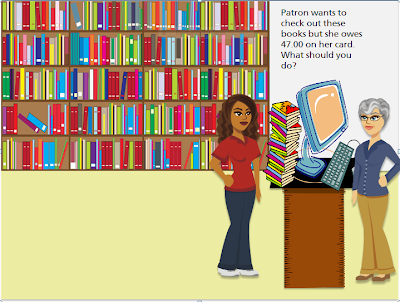Yet if I had followed the experts in this, I would have come to the realization sooner that mLearning is not about deployment on a phone--it's about flexible and responsive design.
I've read two post's lately that have really affected my thinking on the issue: RJ Jacquez' recent post, Here's how Adobe Captivate 6 could have been a Game Changer for mLearning and Claire's Dashe & Thomson article suggesting: Mobile Learning: CHANGE YOUR WAYS OR YOU ARE DOOOOOMED! (Via Connie Malamed, the eLearning Coach). Both articles really got me thinking about the true meaning of mLearning.
Perhaps I'm over simplifying things, but the difference between eLearning and mlearning seems to be in the approach, not the design:
With this approach of "acknowledge learning will be deployed on multiple devices" mLearning is not about cell phones or tablets, instead, it's about letting go. Maybe we should have called it dLearning (for device-based) versus fLearning (for flexible)!
 | |
|